The platform doesn’t require any connection/interface to your EHR system. It uses encounter data files already created and submitted by your hospital.
There are three data arms that feed into the platform:
1. Join HQI’s NHSN Group via the CDC SAMS Portal for Ongoing Peer Comparisons of Hospital HAI Performance and Timely, Actionable Support for Quality Improvement
Join HQI’s National Healthcare Safety Network (NHSN) group via the CDC NHSN web portal. This takes the infection prevention coordinator at your hospital about five minutes. It will allow HQI to import and display for comparison your healthcare-associated infection (HAI) standardized infection ratios.
This only needs to be done once and we can automatically populate those data quarterly moving forward.
HQI pulls NHSN data following the Reporting Requirements and Deadlines in NHSN per CMS Current & Proposed Rules for Acute Care Facilities that participate in CMS Hospital IQR Program:
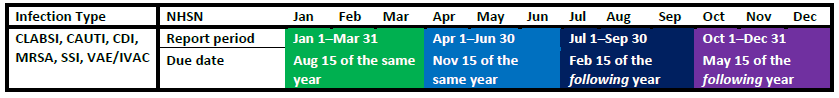
2. Locate SIERA Patient-Level Administrative Data Files Submitted by Your Hospital to HCAI and Upload Them to HQIP for Timely Performance Insights
Per California statute, hospitals already submit Patient-Level Administrative Data to HCAI quarterly for inpatient, emergency department, and ambulatory surgery encounters via the SIERA Portal. Have your hospital upload the previous and current calendar year SIERA files that they’ve already submitted to HCAI . The upload is done securely and via encrypted SFTP transfer via the web application itself, probably by the person at the hospital that already generates the SIERA files for HCAI .
This initial upload takes about 30-60 minutes, and then less than 10 minutes to upload as your hospital generates these files moving forward.
As explained in the chart below, most hospitals have been uploading their SIERA files as they generate them for HCAI .
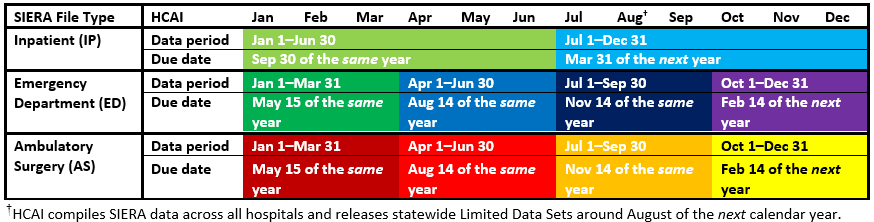
3. Obtain AB 2876 Statewide Patient-Level Data Files from HCAI at No Cost and Upload Them to HQIP for Multi-Year Hospital Quality Benchmarking
Hospitals participating in HQIP have legal and contractual obligations to request complimentary Custom Limited Data Sets of statewide patient-level data for the prior three years from HCAI and upload them to the HQIP system once the request is fulfilled.
The Custom Limited Data Sets differ from the Model Limited Data Sets because they include specific dates and other supplemental variables that are critical for generating complex quality measures in HQIP, such as readmission rates. Detailed documentation about the variables available in Custom Limited Data Sets is provided on HCAI’s Non-Public Data Documentation page.
The downloadable document below provides an Example Completed Data Request Template with instructions below to help guide hospitals through this process. Hospitals must complete the request for the Custom Limited Data Sets through HCAI’s Data Request Portal. The detailed steps for completing the request are explained on HCAI’s Limited Data Request Instructions page.
When completing the request for Custom Limited Data Sets in HCAI’s Data Request Portal, hospitals will need to upload a copy of the Business Associate Agreement (BAA) between HQI and the hospital (HQI can email a copy of the BAA upon request to the Analytics Team HQIAnalytics@hqinstitute.org).
In addition, hospitals will need to upload the pre-filled Custom Data Set Justification Grids provided below:
- The PDD Custom Data Set Justification Grid is used exclusively for the inpatient (PDD) data set.
- The ED/AS Custom Data Set Justification Grid applies to both the emergency department (EDD) and ambulatory surgery (AS) data sets—this grid must be uploaded twice, once for each of those data types.
HCAI will deliver the requested Custom Limited Data Sets to hospitals at no cost within 6 to 10 weeks via its Secure File Transfer Protocol (SFTP) system. The files can be downloaded by following HCAI’s How to Download Your Data instructions.
After downloading the files, hospitals must request access to the HQIP SFTP by emailing HQIAnalytics@hqinstitute.org, and then upload the data for use in HQIP. This process is repeated annually when HCAI releases an updated year of data, typically around August.
If you have any questions or need further assistance, please contact the HQI Analytics Team at: HQIAnalytics@HQInstitute.org